How to Add a Facebook Like Box Widget in WordPress
Adding a Facebook Like Box on your website, usually in your blog’s sidebar or some will add in their footer widget, will get you more Likes.
If a user enjoys your articles or blogs on your website, it’s more likely that he/she will click the Like button on your sidebar, rather than going on Facebook, Searching your Facebook page and giving you a Like there.
Users like things which are hassle free and easy to do.
In this Article, I’ll show you, how you can add a Facebook Like Box widget in WordPress, without using a plugin
Customizing the Facebook Like Box
First go to Facebook’s Page Plugin and create and customize your Like Box. Here’s how it looks like:
What to Fill in Fields?
- In the Facebook Page URL, insert your own Facebook Page URL;
- Add tabs you want the plugin to Show from your page;
- Choose the width and height depending on your layout (You can leave it Blank);
- Choose if you want to show the profile images of people who liked your page;
- Choose header Size;
- Choose if you want to Show/Hide the cover photo;
- After you finished, click Get Code.
Every change you make will be previewed, andyou can see how your Facebook Like Box will look like before you add it on your site.
Steps to Add Facebook Like Box code in a WordPress widget
Click on the Get Code button, this pop-up window will appear:
You can choose between JavaScript SDK and IFrame.
Step 1 - Go to your Dashboard -> Appearance -> Widgets.
Step 2 - Drag a Custom HTML WordPress widget into your specific widget area (sidebar or footer).
Step 3 - After adding the Custom HTML widget, write a title (e.g. Like Us) and then paste the code in it.
Step 4 - Save it and check out the brand new Facebook Like Box that you added on your website.
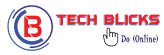
This helps a lot! It will reduce a plugin from my website.. Thanks!!