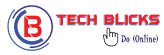Short Guide to Browser Based Push Notifications
A notification is a message from an application when they wants your attention. Applications used or push notifications to let you to inform what is happening when you’re not using them. In similar way, browser based push notifications are notifications or messages from websites on your any device’s browser whether it is mobile phone, laptop or tablet, when the concerned website is not opened.
On desktop, web push notifications are slide at the bottom or top right hand corner of screen. And on mobile phone, it displays on the notification bar.
Content Type Delivered
With web push notifications, you can deliver any type of content, it is not limited, but I’m mentioning some type of content you can deliver:
- Promotional: Latest deals, sales coupons or limited time offers
- Information Seeking: Feedbacks or ask for reviews from subscribers
- Introduction: Welcome offers for new visitors or first-time users
- Information Provider: Latest posts, videos, podcast episodes uploaded
- Reminder: Reminding about the abandoned shopping cart.
- Transactional: Verification about the purchase, delivery or shipping details.
History of Web Push Notification
Here’s the evolution of web-push notifications:
June 2009: Apple Inc. launched push service named Apple Push Service (APS) with iOS3.
June 2013: Apple Inc. introduced the web push notification with the release of Mac OS X 10.9 (Mavericks) for Safari. This was revolutionary because, for the first time, web browser asked to send push notifications without filling up any form.
August 2013: Google also introduced push notification for browsers with Google Cloud Messaging.
August 2015: Google Chrome team released Chrome 42 for Android. It helped users to receive push notifications from Chrome browser on Android devices.
December 2015: Google Chrome team launched Chrome 48 with custom Call to Action (CTA) button for web push notification.
January 2016: Mozilla released Firefox 44 with web push support.
August 2016: Mozilla also released Firefox 48 with web push API support for mobile browsers.
February 2017: Chrome 56 launched with rich push notifications. For Android and iOS, images were pushed on the desktop and mobile browsers.
April 2017: For MacOS, Chrome 59 launched moving web push notifications to the native notification center.
Benefits of Browser based Push Notifications
Here are some benefits which proves that why browser based push notifications have a significant advantage over other traditional communication channels:
- No Requirement of Mobile App
- Reach Visitors when they’re not on your website
- No Contact Information required
- Works on Multi-platforms
- Non-pushy Tool
- Timely Notifications
No Requirement of the Mobile App
Many users don’t install the mobile apps for occasional purchases because of the available storage space. They prefer to access the website via browser to complete the transaction. You just need to install or add the web push notification service code.
Reach Visitors When they are Not on Your Websites
Like Apps, It doesn’t matter with push notification service, whether your audience is present on your site or not. They just have active internet on device to get updates.
No Contact Information Required
Some visitors and mainly first-time visitors don’t want to exchange their contact details. But, with browser based push notifications, you can build an engaging communication channel without any contact information.
Works on Multiple Platforms
Browser based push notifications have an advantage of providing real-time updates across all the platforms - desktop, mobile, and tablet.
Non-Pushy Tool
Visitors have the final decision to receive the notifications by permitting you to share the website updates. One-click subscription makes the opt-in process very simple. They just have to click on “Allow” when prompted, visitor will added up to the subscriber list.
Timely Notifications
People often doesn’t check their emails. Therefore, urgent emails get buried under the stack of unimportant emails. With web push notifications, subscribers receive the right message instantly and the conversion rate increases.
Advantage over Email Marketing?
Here are 5 strong reasons why web push notifications deserve a chance in front of traditional email marketing strategy:
- Quick Process
- Hard to Ignore
- Higher ROI
- Less Crowded Tool
- Stress Free Environment for Subscribers
Quick Process
Emails requires catchy subject headlines, powerful copy and attractive visuals to grab the attention and high conversion. But, Web push notifications are a short and easy tool for converting visitors into subscribers.
Hard to Ignore
Emails might remain unopened in subscriber’s inbox or neglected in spam folder. Web push notifications appears on the screen as soon as the webmaster hits the send button.
Higher ROI
Overall return on investment (ROI) is higher for web push notifications than email marketing campaigns. Web push notifications have higher average open rate which results in higher engagement.
Less Crowded Tool
Our email inbox has become very crowded as we receives a lot of emails every day. But, how many web push notifications did you receive in last one week or month? Not many or nothing, right? Utilize the power of web push notifications.
Stress Free Environment for Subscribers
Email subscribers are always worried about their data privacy. Even after unsubscribing from list, lead collectors might sell their email address to third party. In web push notifications, there is no contact information. So, no one can’t buy or sell subscribers’ details.