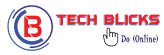How you can Add Google Custom Search Engine On Your Blog
Are you a webmaster who manages a blog or a website? I am sure that you felt the need to search within your website. Not only you need it, your website visitors would also want to search for the articles within your website. You will be surprised, when you get to know how many people use the custom search engine once you implement it.
One way to search for a specific website is to use site:yoursitename.com in Google search. That would bring up results just from your website.
If you want that your visitors search within your website, for that, best way would be to implement the free version of Google Custom Search Engine on your website. There is also a paid version with extra features which we will learn about in the future.
How to Implement Google Custom Search Engine
To get started visit cse.google.com. You have to login using your Google account. It is recommended that you use the same Google account that is associated with Google webmaster tools and Google analytics.
Step 1: Login and click ‘Add’
Login at cse.google.com and click Add to add your website. You can create custom search engines for multiple websites from a single login. If your account is also associated with webmaster tools account, it will say Is Owner? Yes.
Step 2: Enter website URL and click Create
Now enter your website’s URL and click Create. You can also enter more than one website URL. If you have two websites on the same topic or niche, you can add both the websites and this will help in cross promotion of websites.
Step 3: Get Code
Once the site is added, click on Get code and you will get a code.Instead of embedding the search bar on your website, you can also link to an URL for searching within your website. Click on Public URL for getting the direct link.
Step 4: Add Code on Your Website or Blog
Once you click on Get code, the following code will appear. You can place this code anywhere on your website for displaying the custom search engine box.
The width of the search engine bar is dynamic. If you embed the code in your sidebar, search engine bar will automatically fit depending on the width of your sidebar.
Custom Search Engine on your Blog
You can check out my right sidebar below where I have implemented Google custom search.
Once you search for something through it, results shown like in the image below.
You can see that there are sponsored links in search results just like regular Google search. It’s because of free version. If you go for the paid version, there are several benefits. You can remove sponsored links from search results.
Quick Idea: You can also partner with other bloggers whom are in same niche to add his/her website to your custom search and get your website on their custom search!!