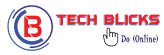8 Ways to Improve Typography in Your Designs
Sometimes it is not what you say matters, but how you say it does matter. Typography is the ‘how’ in this statement. It is the design in writing that everyone needs, because it can help them in different aspects of their lives.
You might know that typography skills are not just for designers and artists, but it simply makes content successful. Whether a person is designing a user interface, or a resume, they need typography skills.
Typography skills would help writers grab the attention of readers, while bad typography skills can damage the intention behind a message.
There are several ways to improve typography skills, and all these methods revolve around the basic principles behind this art.
Kerning Upside Down
The best way to learn about the space between letter forms is by putting them upside down. Kerning upside down is a proven and well tested technique.
Because a person won’t be able to read those words. In order to learn about kerning character pairs, this is the best way to do so.
Context and Audience
When a person is struggling with the choice of a font, they should consider their audience and the message they are trying to send. A good font to use, if someone is trying to establish professional content, is Helvetica. It is a sans-serif typeface, which was developed by Max Miedinger in 1957.
It is a realist design, influenced by German and Swiss designs. Over the years, many variants have been released related to this font, which have different weights and widths.
The main reason behind creating Helvetica font free was to match a trend. The trend was the resurgence of interest in sans serif among European graphic designer. When the creators were designing this font, they wanted to come up with something that dint have any meaning and could be used in a variety of ways.
This is a licensed font and not available for commercial use. Monotype released an update of Neue Helvetica last year, and called it Helvetica New. The changes made in the font include optical sizes, circled figures and glyphs.
Hierarchy of the Typography
To improve typography design, it is best to create a hierarchy. This mean, the designer has to create a design that is pleasant for the user. All the elements should be well organized; if it is an article or a magazine cover, the elements should be easy to navigate.
For example, when creating typography content, the designer should divide the content into different sections like subheadings, body, caption and headings. This way, the reader would know what he is reading.
Mobile typography
Most content that people view, they view it on their smartphone. However, smartphone screens are not as big as a PC or a laptop screen. The designer doesn’t have much space to work with, and they have to be creative here.
Mobile typography requires a designer’s deep attention to detail, like line length and the size of the font chosen. The font size can’t be too small, because on a tiny screen, the words would appear to be illegible and a total mess.
Minimalism
When designers want to show reader the facets of a digital product, they try to use too many fonts at the same time. Their design becomes overload with different fonts, and this is not always pleasing to the eye.
Designers should always choose two or three fonts for one layout. This helps hem create a balance and send the right message.
Designers can italic and bold the words they are using in their writing, as they are good for emphasis. However, if they use them too much, then the layout will appear to be messy.
White Space
Most designers try to fill up all the space on a page, because they don’t understand that text needs to breathe as well. There should be enough space between letters and paragraphs, so that reading becomes easier for a person.
If there is a lack of white space, then that can become illegible and confusing for the reader. White space basically brings relief to a person’s eye, and it makes it easier for them to move from one word to another.
Colorful Typography
It might be an appealing thing for designers to create colorful typography, but for that, they need to put in much though. Colors add more emotions to a user interface, and designers can use colors to highlight the main points. Different colors can convey different messages to the reader. They also have the ability to influence their minds and behavior.
However, if the designer doesn’t pay attention to the number of colors that he is using, then a layout would look like a colorful chaos. The first thing that designers need to do is come up with a contrast.
If a proper contrast between the background and the font isn’t used, then that will hurt the eyes and won’t look pleasant as well. Moreover, use two or three colors, and not more than that. If the designer uses more than three colors, then that would look the work of an immature person.
Useful Tools for Typography
If a designer wants to improve his typography skills, to make better designs, then he can use some online tools as well. The first online tool is Type war, where the user has to recognize different typefaces.
It is a fast-paced game, and it will help the designer analyze his own knowledge about different typefaces. Whether it is Helvetica design or Garamond, the designer will be on his toes trying to guess the different typefaces thrown his way.
Shape Type is another application, which brings Kern type in front of the designer. The designer will be challenged to use Bezier curves, to complete different shapes and glyphs from the given typefaces. It is a really fun way to remember the DNA of different typefaces styles like sans serif and slab serif.
Conclusions
Whether a designer is using typography for print or web, it is important that they first learn about different typeface and their classifications. Improving typography in different designs is not that difficult, but a designer has to be dedicated enough to change the way they see typography.
From the space between letters, the white space to the colors, everything depends on the basic knowledge of a typography designer.